Custom workflows allow service requests or workorder validation requests to be exempted from the default workflow by applying the approval process defined by the custom workflow.
- Go to Configuration > System Preferences > Workflow Configuration.
- Click New. The Configure Workflow page opens.
- Select Request Type: Service Request or Workorder Validation Request.
-
Select Action.
Note: Currently, only the Action Types that are defined as Approval is Required in Request Configuration (under System Settings) is available in the drop-down menu. If no Action Types are available, then an error message is displayed that will prompt you to define at least one approval request as mandatory.
This can be done in the Request Configuration section. The Action Type drop-down will only display the Action Types that are defined as Approval is Required. Select an action type by clicking on the "Action Type" drop-down menu and then by clicking on one of the action type options that appear on the menu.
- Enter a Name.
- Enter a Description.
- Click Apply to save your workflow or Cancel to return to Workflow Configuration landing page.
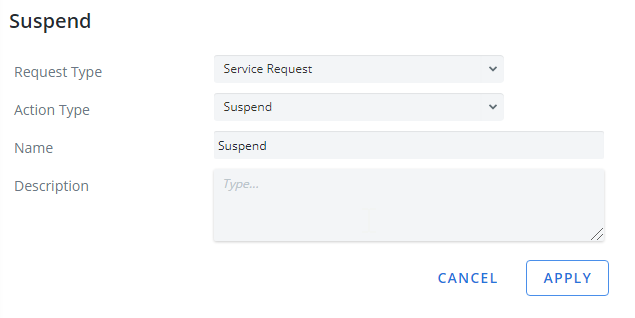
When the workflow has been saved, the conditions and approval sections show along with the History tab. The Action Type is set as Read-only and the workflow is assigned the last order number.
Note: The workflow is set to inactive by default to avoid having a partially configured workflow available for approval.